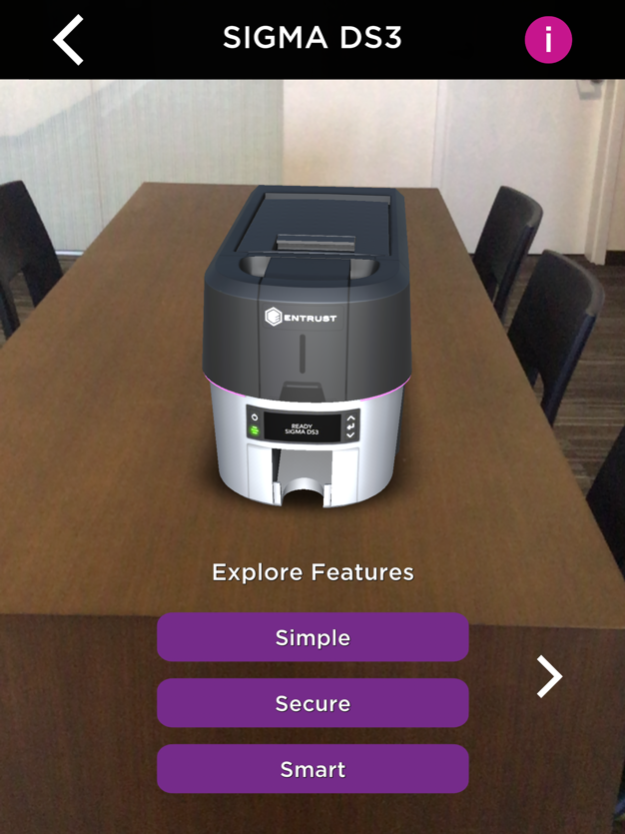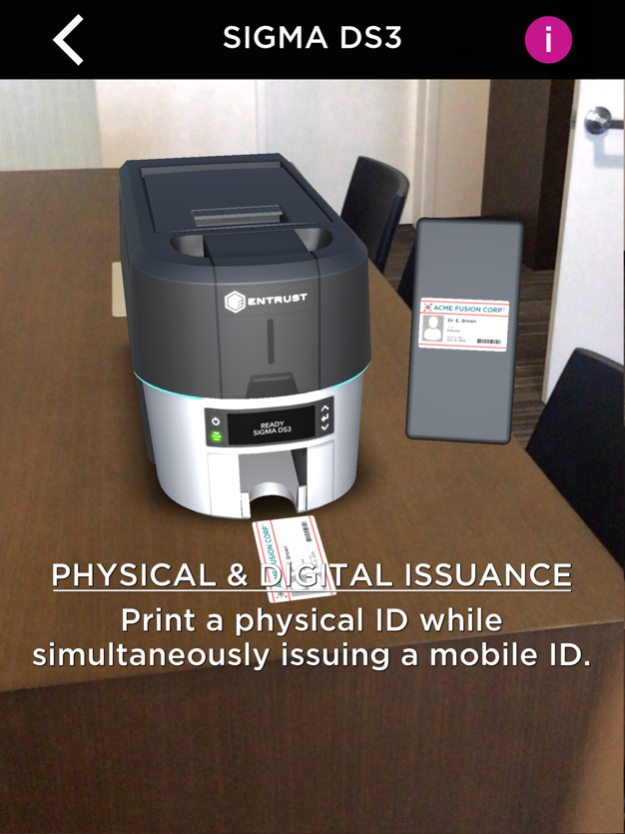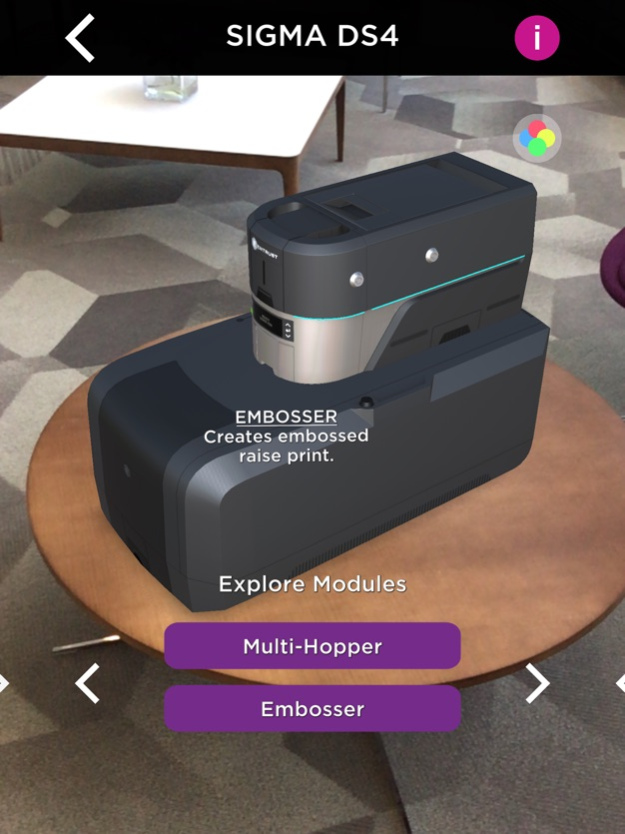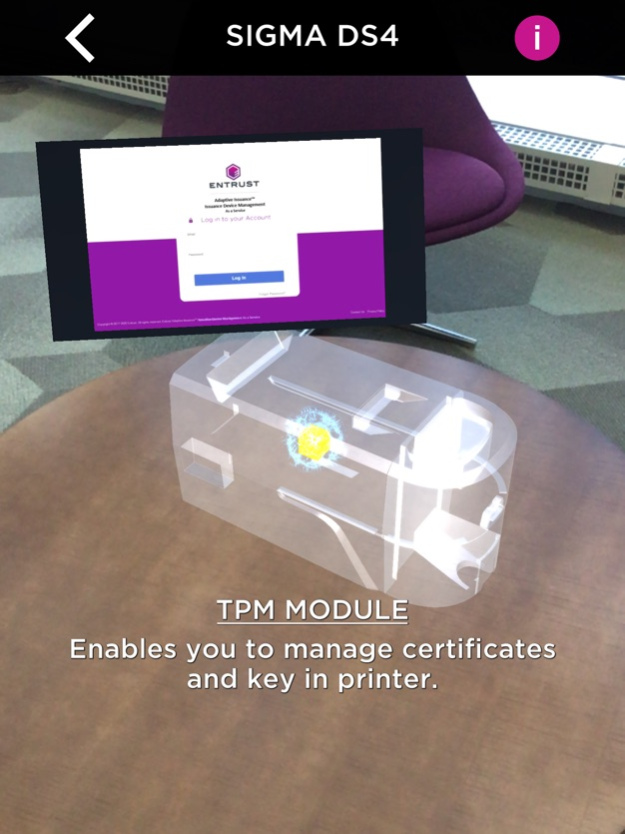Entrust Sigma 1.0.2
Continue to app
Free Version
Publisher Description
Unmatched user experience. Market leading security. Forward thinking scalability & modularity. Meet Sigma – the next generation of direct-to-card printing for both ID and Financial Card Instant Issuance.
Designed for today’s cloud environments it’s Simple, Secure and Smart – giving you peace of mind whatever your instant issuance needs.
Simple
From easy unboxing of the printer to issuing cards or mobile flash passes (just minutes later) to managing your printer through the intuitive dashboard, we've ensured Sigma is the most user-friendly card issuance solution in the world.
Secure
Our industry-leading issuance security architecture will keep your cards and your customers’ data safe and secure each step of the issuance process. Learn about the benefits of Secure Boot, Trusted Platform Module, encryption & additional security features.
Smart
Forward-thinking technology, scalability, and modularity allow you to expand your instant issuance program as your needs evolve.
Download the app to discover all the benefits Sigma will bring you.
Sep 17, 2021
Version 1.0.2
Video Library added, showcasing features of the SIGMA family of printers.
About Entrust Sigma
Entrust Sigma is a free app for iOS published in the Accounting & Finance list of apps, part of Business.
The company that develops Entrust Sigma is Entrust. The latest version released by its developer is 1.0.2.
To install Entrust Sigma on your iOS device, just click the green Continue To App button above to start the installation process. The app is listed on our website since 2021-09-17 and was downloaded 1 times. We have already checked if the download link is safe, however for your own protection we recommend that you scan the downloaded app with your antivirus. Your antivirus may detect the Entrust Sigma as malware if the download link is broken.
How to install Entrust Sigma on your iOS device:
- Click on the Continue To App button on our website. This will redirect you to the App Store.
- Once the Entrust Sigma is shown in the iTunes listing of your iOS device, you can start its download and installation. Tap on the GET button to the right of the app to start downloading it.
- If you are not logged-in the iOS appstore app, you'll be prompted for your your Apple ID and/or password.
- After Entrust Sigma is downloaded, you'll see an INSTALL button to the right. Tap on it to start the actual installation of the iOS app.
- Once installation is finished you can tap on the OPEN button to start it. Its icon will also be added to your device home screen.